Next.js 10 Updates and the Pros and Cons of the Virtual Conference Experience
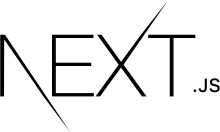
The first Next.js conference was held in October 2020 and due to the coronavirus pandemic, the conference was held virtually. Instead of hotel conference rooms and banquet halls, I attended the conference from the comfort of my home. Like many who attended a conference this year, this was my first experience with an online conference. In this post, I will be talking about both the highlights of the conference itself, as well as the experience of attending a virtual conference in general.
The Next.js Conference
Conference Experience
The Next.js virtual conference was set up as follows:
- Talks were Pre-Recorded: The presentations were pre-recorded, which allowed many of the talks to be smoother than if they had been live presentations. It also allowed talks to progress without technical difficulties or delays.
- Conversations Took Place on Discord: As you watched each of the presentations, viewers could discuss the information on a private Discord channel. The coolest part about this was that, because the talks were pre-recorded, the presenter was usually also a part of the discussion. This meant that you could offer compliments and raise questions in real-time without disturbing the presentation.
- You Still Had to Choose Which “Stage” to Watch: The virtual conference still had the concept of different stages or rooms, so you couldn’t see all of the talks. However, if you wanted to switch stages, it wasn’t something you physically had to do. It was nice to have a simple click of a dropdown menu instead of a sprint across a hotel.
Overall, this setup provided many of the staples of a typical conference environment in a virtual setting.
Next JS 10
Next.js is a React framework. Some of the highlights of Next.js include server-side rendering, built-in typescript support, a reliable configuration, and effort-free updates of new language features.
For more information about what Next.js is and why you should use it, check out Migrating from Angular.js to React – Part II.
Next.js is popular both for its many benefits and because it is an actual React framework. In terms of satisfaction, Next.js has been climbing every year. As such, it is still a very relevant framework and worth exploring.
The newest version of the Next.js framework, Next.js 10, was released on the same day as the conference. This added a lot of production value to both the conference and the keynote. This version added a number of new features to the Next.js framework. A few of the most notable ones are:
Image Component
The image component is a drop-in replacement for the standard HTML image tag. The image component was co-created with the Google Chrome Team. Some of the coolest aspects of this new component include:
- Automatic Lazy-Loading: Images are automatically lazy-loaded, which means that they’re only rendered when they’re close to being visible. This allows the webpage to load much more quickly because it is not preloading unseen images.
- Enforced Dimensions: The dimensions of images are enforced with the new component, so there should be no layout shift when they come on-screen. If there is a delay in the image loading, the image will still occupy the correct amount of space.
- Responsive Support: With responsive support, if the image is viewed on a device where the image dimensions are not applicable, the framework will keep the aspect ratio and resize the image automatically.
- Automatic Image Conversions: The new component will automatically convert images to modern image formats, generate smaller image sizes when possible, and work with external data sources, such as content management systems (CMS).
Analytics
For the most part, the analytics addition felt like an attempt to monetize the open-source platform. However, that doesn’t mean that there weren’t some cool benefits introduced.
The analytics were created in partnership with Google to measure metrics similar to Lighthouse. One of the benefits of these analytics (over completing analytics manually with Lighthouse) is that the metrics are continuously measured from the user’s device. This means that instead of only getting metrics when you measure them on your own device, the metrics you receive will be real-world data. This increases the likelihood that the metrics will be representative of your user base.
Additionally, the analytics for Next.js has zero-configuration as long as you are deploying with Vercel.
Commerce
This feature was not fully discussed during the conference Keynote. However, it appears to be a drop-in, zero-configuration e-commerce solution in Next.js.
Favorite Talks
One of the virtual conference setup’s benefits is that you don’t have just one chance to see the presentations. In fact, if you have an interest in any of the presentations from the Next.js conference, you can find them all on the Next.js Conference YouTube Playlist.
Of the talks I was able to attend at the conference, four stood out to me:
- The Keynote: The Keynote was like an Apple event. It was well planned, provided valuable information about Next.js 10, and had production value far exceeding my expectations.
- Spooky Story: This was a fun take on implementing state machines using XState. The presenter, Cassidy Williams of Netlify, wore a unicorn costume in honor of Halloween, and created a choose-your-own-adventure scary story using state machines and lots of programmer humor.
- How Video Works: In my opinion, this was the best talk of the whole conference, even though it really has nothing to do with Next.js. The presenter, John Dahl, CEO of Mux, gave an impressively-detailed overview of how video works in a short amount of time. He discussed how video works from beginning to end and explained why video is the “biggest thing on the Internet”.
- Inside Framer Motion’s Layout Animations: Though I’ve never personally used Framer, the presenter, Matt Perry of Framer, did a great job of getting me thinking about it and excited about it. If you have animations you need to complete on an application, I would consider Framer after watching Matt’s presentation.
Pros and Cons of Online Conferences
Interestingly enough, many of the pros and cons of the online conference experience are quite similar. For example, you don’t have to leave your home. But also, you don’t get to leave your home.
The main pros and cons that I noticed after attending my first virtual conference included:
Pros:
|
Cons:
|
When you have a virtual conference, you don’t have to worry about rushing around the city and venue. For example, I went to a conference in San Francisco in 2019 and had to scramble to arrive at the keynote presentation on time, only to spend the first 20 minutes watching people try to fix AV equipment. These logistics stressors aren’t present when you attend a virtual, pre-recorded conference.
The Next.js conference was especially smooth. I was extremely impressed with the quality of the interface and website they built for the event. Though to be fair, it would have been fairly lousy publicity if they presented updates to a front-end framework and their user interface was subpar.
But there were also some strange aspects of the virtual conference as well. For example, the conference did not schedule any breaks. You either had to miss part of a presentation or not eat, drink, or take bathroom breaks all day. This may have been particular to this conference, but it seemed like an odd choice.
There also weren’t as many opportunities to network, which is typically a large focus of conferences. The conference organizers tried to overcome this by setting up Discord channels for the conference, as well as each individual presentation; however, it’s not as fun or personable as talking with someone over coffee or a meal.
Final Thoughts: Would I recommend Next.js Conference?
The beauty of a free, virtual conference is that as long as you have the time, you don’t really have anything to lose from attending. Realistically, even though the presentations are all available online, you likely won’t take the time to watch them unless you commit to the conference schedule. It’s probably worth taking the time to virtually attend if possible.
The Next.js Conference also provided me with a lot of new information and products that I am excited to try. A coworker recently told me that going to a conference, “turns unknown unknowns into known unknowns.” While you may not get to use everything you learned immediately, it’s important to know technologies and tools exist.
Despite the loss of socializing and networking, I felt the Next.js conference (or virtual conferences in general), was definitely worth attending.
