Differences in Model Validation and Saving in Rails and Ecto
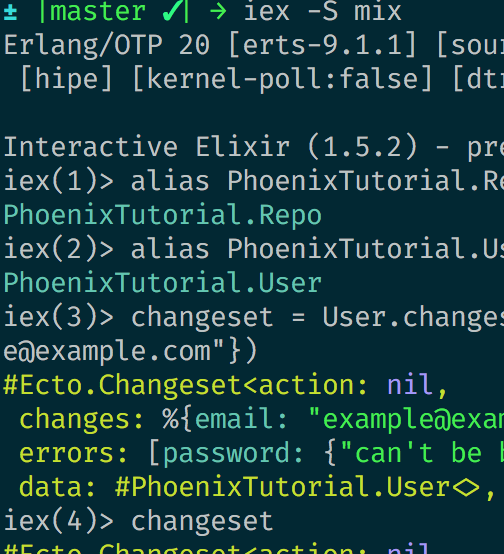
Rails is a popular Ruby Web Application Framework
Ecto is a DSL (Domain Specific Language) for database adaptors in Elixir.
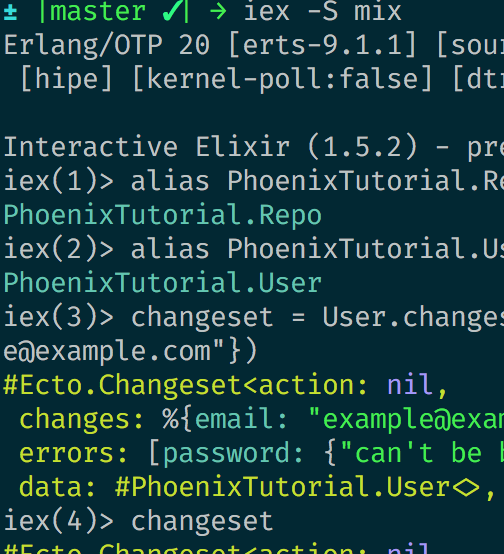
Rails is a popular Ruby Web Application Framework
Ecto is a DSL (Domain Specific Language) for database adaptors in Elixir.
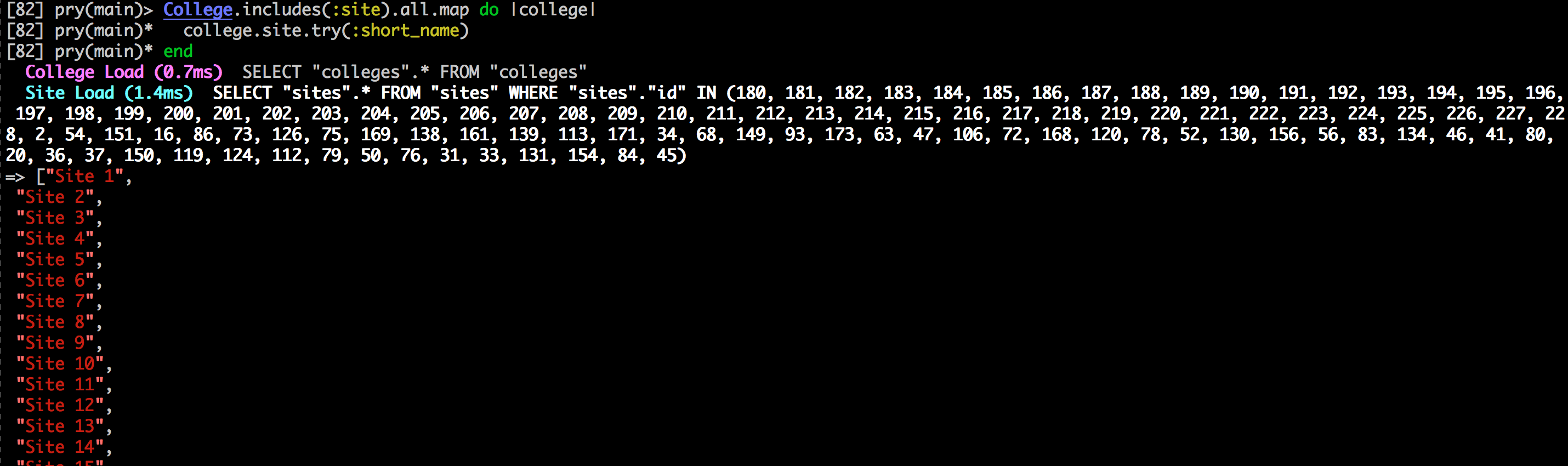
Most projects you will work on will have a database of some sort. For this reason, optimizing your queries allows you to use all that the database provides without having your application try to reinvent the wheel. In this blog, I’ll be using Postgres and Ruby on Rails to demonstrate some ways that you can optimize things. Much of the second section is Postgres specific, but the concepts should apply to whatever ORM you are using. Hopefully by the end you will have learned some new tricks to improve your project.

A common way to describe requirements on Agile projects is through the use of user story mapping, and, as a result, user stories. This post will not cover this process, but rather the process of taking an existing set of user stories and leveraging them within our development workflow to ensure that an application is built as accurately and efficiently as possible. To this effect, we will set up tools (Rails, RSpec, Capybara, FactoryGirl, and Guard, to be precise) for implementing our app using behavior-driven development. Structuring our app in this way gives us much better odds of producing robust, low-defect code that delivers on the requirements we set out to build.

For the past year, I’ve been working mainly with AngularJS and before that Ruby on Rails. I’ve never heard of Meteor until a few weeks ago. I am intrigued by the idea of tightly connecting the client and server together in a synergistic manner that allows for fast responsiveness, which is what Meteor is all about. I decided to go through Meteor’s tutorial online and get a feel for why the framework differentiates itself from other current technologies. From a very high level perspective, Meteor is a very good solution for quickly building an application from the ground up and provides some cool features out of the box.

A few weeks ago I had to deal with setting up a cron job that periodically updated some db tables of a Ruby on Rails application running on Heroku. Here’s a brief step-by-step tutorial to make your life easier in case you were approaching the same task.