Who’s Watching You? Choosing a Better Browser
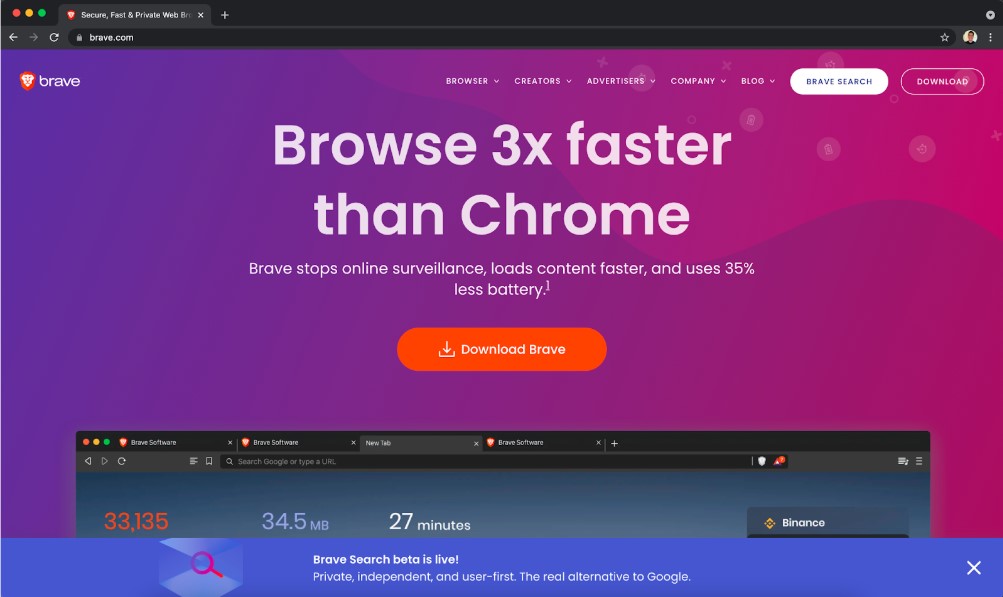
What emotions do you feel when you see the Google Chrome, Internet Explorer, Firefox, or Microsoft Edge logos? You might feel a sense of familiarity, comfort, or the sense that you are looking at something you are used to using.
Do you feel fear? If not, you probably should. In this post, I am going to be examining the data privacy issues of modern browsers and introduce alternative options that are focused on keeping you, and your data, safe.
Google Chrome Data Privacy
While every major browser has its own data privacy issues, this post is going to focus on Google Chrome. Google Chrome currently occupies more than 60% of the browser market share and is utilized by an estimated 2.65 users globally. However, despite its popularity, you are NOT SAFE with Chrome.
If you’ve followed Google’s recent privacy disclosures, you might have had a hard time understanding exactly what they do with data. Google does an exceptionally good job of using slick wording to justify its data usage. For example, in one of their recent press releases, Google stated: “We don’t use information in apps where you primarily store personal content- such as Gmail, Drive, Calendar, and Photos- for advertising purposes, period.”
If this statement is true, why is it that every time I look online for a new piece of fitness equipment, it follows me everywhere I go for the next several weeks? If you look back at the quote above, you’ll notice that Chrome is not one of the apps listed even though it is an app where you enter private and sensitive search terms and conduct private transactions.
In fact, Google has admitted that Chrome links harvested data to individuals. Google makes its money selling ads tailored to you as an individual, contextualized by your search or activity. Most of those ads are geared around search queries. This is further confirmed through a quick review of Chrome’s privacy labels:

As you can see in the tables above, 63.5% of the data Chrome collects is linked back to you. However, what’s even scarier is that Google doesn’t collect any data that is not linked back to you. Based on this, it’s fairly obvious that Google’s business model is focused on monetizing user information. Privacy is not a part of their philosophy.
If you’re like me, you are probably now asking the question, “what do we do to protect our data?”
I’m proposing that we look elsewhere. The time to think about data privacy was yesterday. It’s time to put our foot down and start thinking seriously about the web browsers we use and the information we are willing to surrender.
Introducing an Alternative: Brave

My search for a reliable, private web browser brought me to Brave. When you go to the Brave homepage, https://brave.com/, you are immediately met with Brave’s brand propositions. At Brave, their primary priorities include privacy, speed, and more efficient battery use.
What are Brave’s brand propositions? If you go onto their website, it’s immediately apparent. They focus on privacy, speed, and more efficient battery use.
Brave Onboarding Process Highlights
To install Brave as your primary web browser, you have to go through a short onboarding process. One of the things that Brave does really well in their browser and onboarding process is that they make use of the familiarity bias. When you look at the Brave browser user interface (UI) below, it looks very similar to Chrome and other popular browsers. This was done intentionally, as familiarity bias dictates that people tend to prefer familiar experiences.

While there are some unexpected points during the onboarding process, the entire experience overall was well guided and intuitive. I felt like my hand was being held throughout the onboarding, and a “help” feature was never more than a click away.
Brave also does an excellent job of reinforcing its value propositions (privacy, speed, and less battery usage). These three keys are repeated throughout the onboarding process, and are the first thing you see when you open up your browser on each subsequent use:

This cool dashboard becomes your new browser homepage. The data at the top of the page are the trackers and ads that are blocked during your browsing process, as well as the bandwidth and time that you have saved by using Brave. Every time you open a new web browser, the dashboard will open to provide you with your most recent information. It gives you a sense of accomplishment because you are doing a good thing for yourself and for the environment.
Quick Comparison- Chrome Vs. Brave
While I am still a newer Brave user, I have noticed several key differences between Chrome and Brave to date.
Look at the Yahoo homepages below:

On Chrome, the top of the Yahoo browser is dominated by a large banner that pushes the content that I actually want to see down the page. On Brave, you only see content because the targeted ads are blocked.
The Forbes homepage is another example of a website that tends to be ad-heavy on Chrome:

As you scroll through Forbes on Chrome, you are met by ads at regular intervals. As you can see in the screenshot above, there is a massive Monday.com ad in the center of the page. However, on the Brave browser, the ads do not appear. This alone has made Brave a far more enjoyable web browser to use.
Takeaways
After researching web browsers and sampling Brave, I landed on four main takeaways:
- Convenience should not come at the cost of privacy. Just because Chrome is something you are familiar with doesn’t make it the best option.
- Truly great products put people first. Truly great products care about human values, our attention, our time, and they care about our privacy.
- There are other great options out there (and increasingly so). This post focused on Brave. However, there are other options, such as DuckDuckGo, that are also privacy-focused and convenient to use. Though there are some things about Brave that I don’t love, I know that at the end of the day I am doing the right thing for myself.
- I recommend giving Brave a test run or at least checking it out. Brave has been a great experience for me, and I encourage others to try it.
