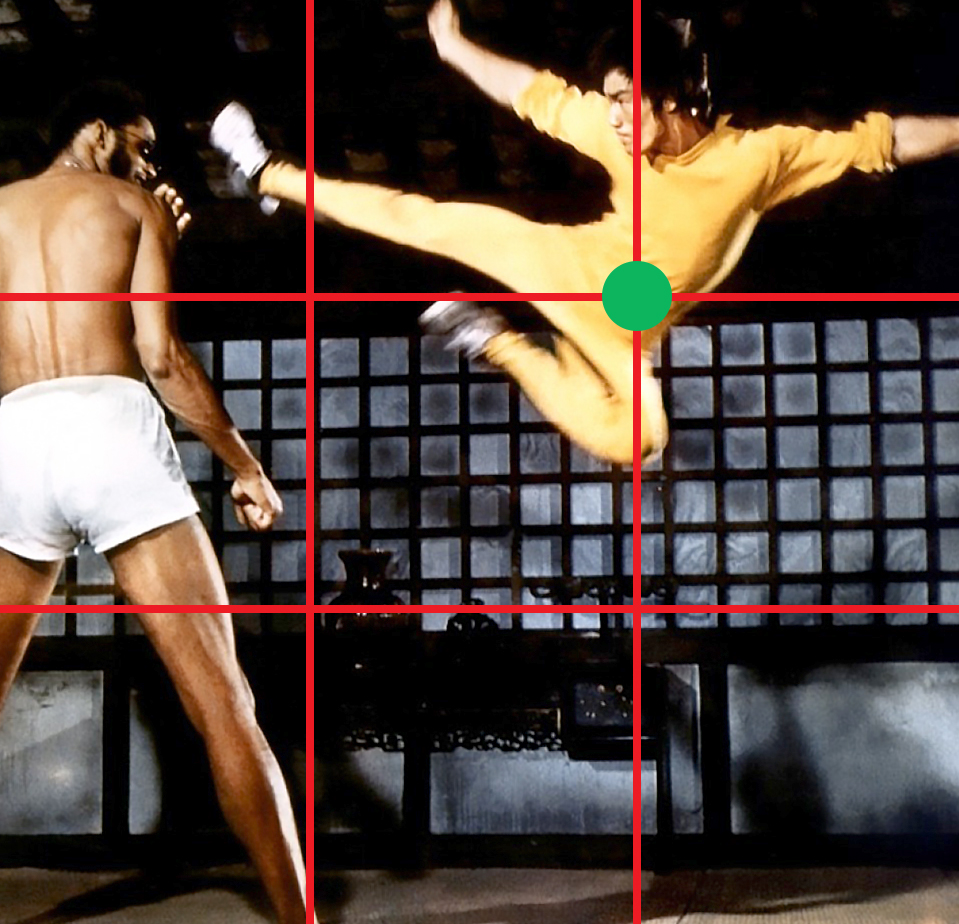Design Synthesis: What it is and How to Apply it to a Design Process

The Magical Part of Design
There has been a few occasions over the course of my design career when I’m asked how I come up with a design solution and know it’s the right one. I’ve never had a satisfactory answer for this because it’s too complex to explain succinctly, so I usually answer with something as simple as “creativity and validation,” which is not far off the mark, but rather vague. A better answer, at least in the context of product, software, and website design is synthesis, which is the magical part of design that uses insights from data to generate epiphanies and inform design decisions.