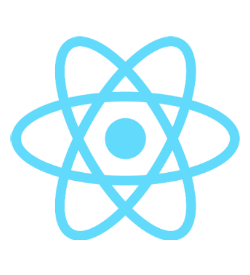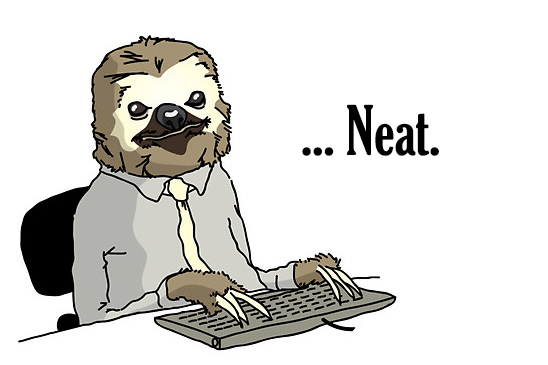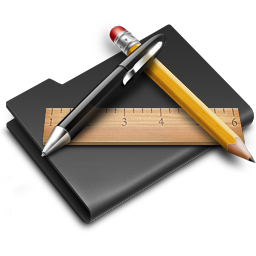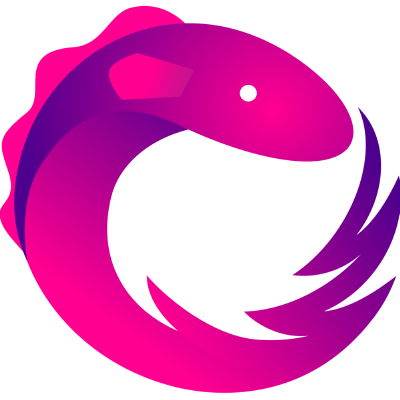Hottest Social Media Platforms in China

You might think that Facebook and Twitter are already occupying the social media space world wide, However, in China they are blocked. When it comes to Social Media Marketing in China, you must use different tones to communicate with your Chinese audience on their own Social Media platforms, such as Weibo (equivalent of Facebook and Twitter in China), especially Sina Weibo, Tencent Qzone (equivalent of Facebook and Twitter in China), Tencent QQ (Instant Message tools), Tencent Wechat (Mobile communication and private social networking app), Renren (equivalent of Facebook in China) and Youku & Tudou (equivalent of YouTube in China).