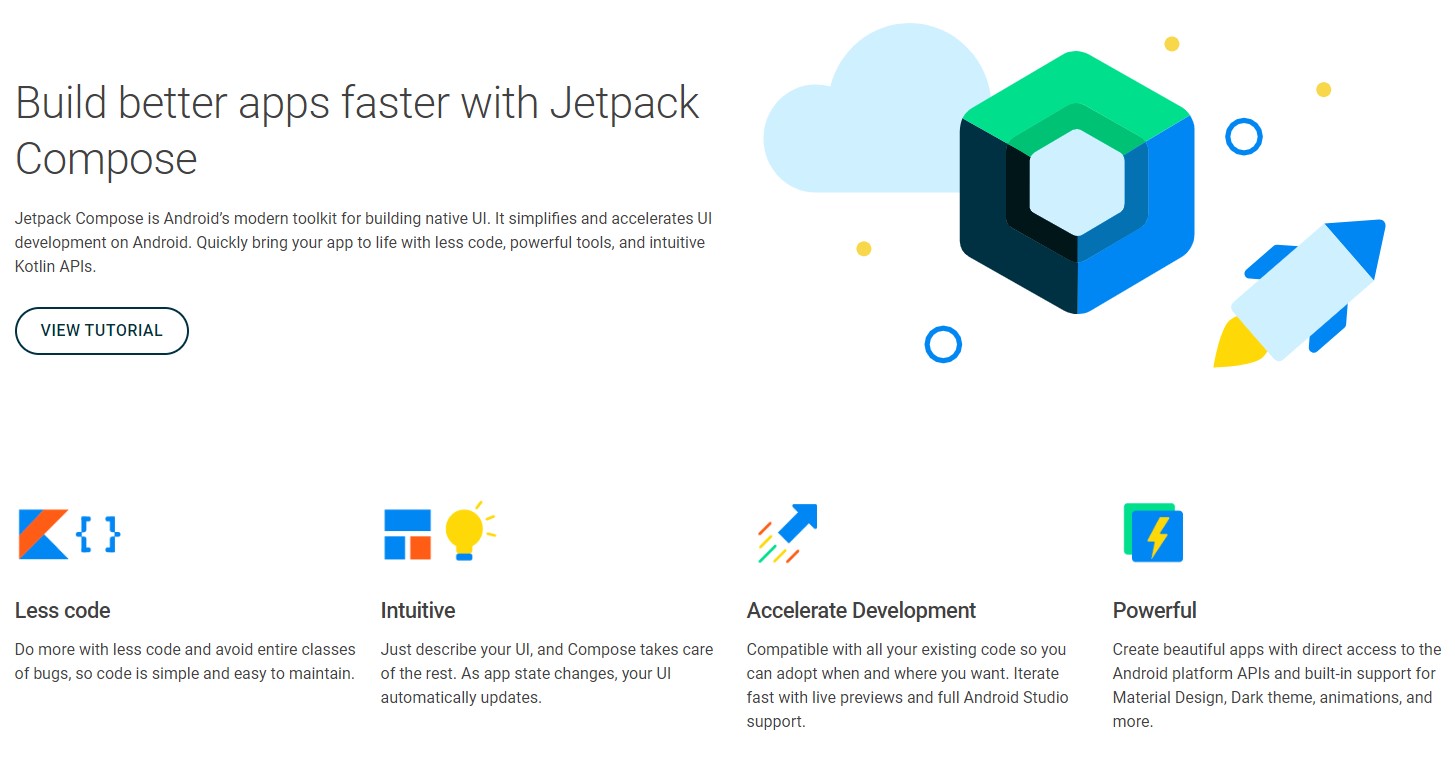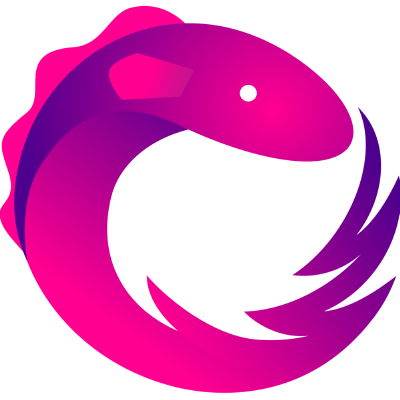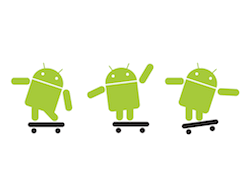Transforming App Development with AI, Part 4: The Future of AI

Artificial Intelligence (AI) continues to rapidly evolve, fundamentally changing how apps are conceptualized, developed, and maintained. As we look forward, the role of AI in app development is becoming increasingly sophisticated, empowering developers to build smarter, more intuitive, and highly personalized apps. Here’s a look at the future of AI in app development, along with some real-world examples of companies leading the way.