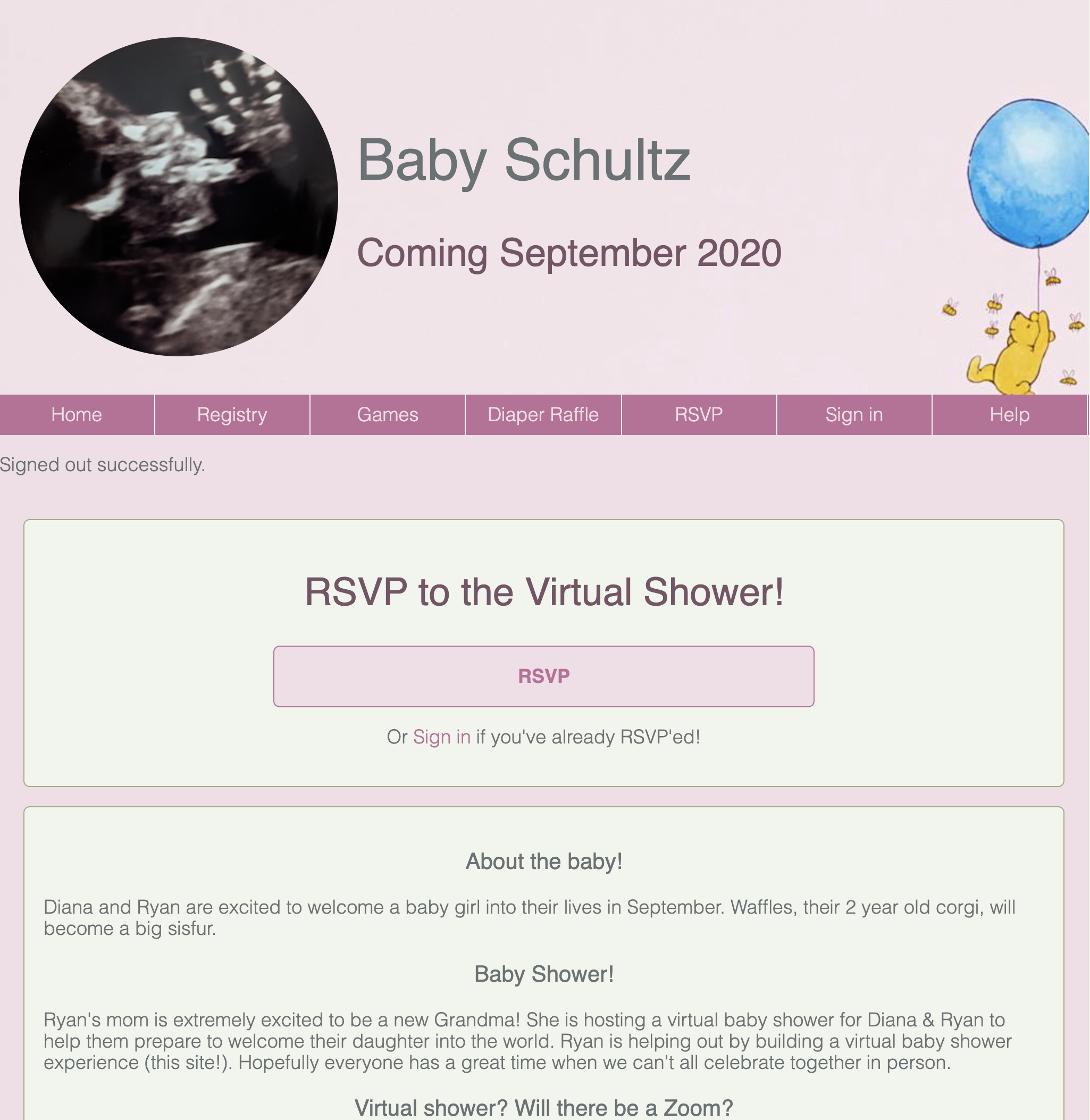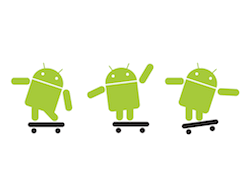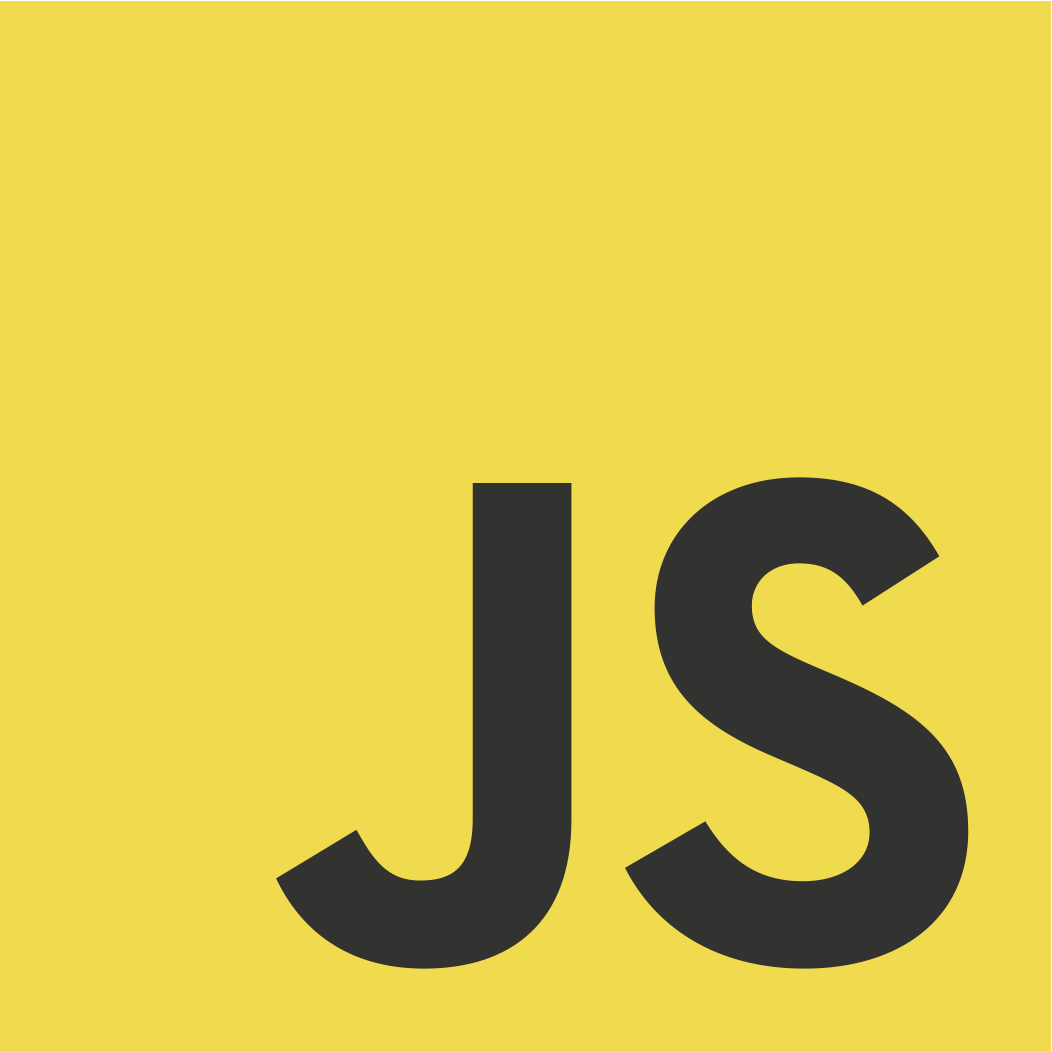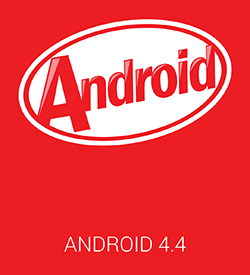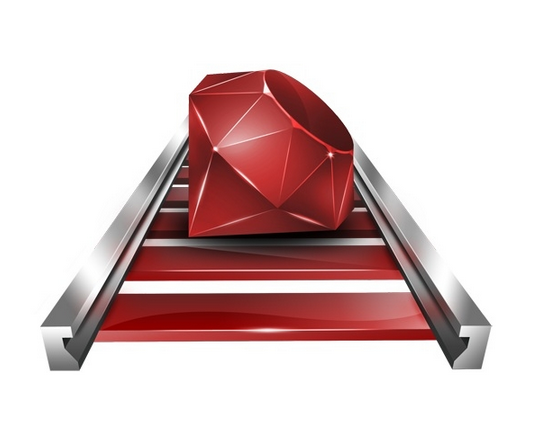It is a new year and I can exploit that to write a post proclaiming how
something ought to be done in 2015. We can use the new year to discard last year’s practices and mistakes as “the old way” and start fresh from lessons that we’ve learned.
The interesting (and also most frustrating) part about building frontend apps is
how fast the landscape changes. The tools, libraries, and frameworks that you
use today might not be the same as what you’d end up using on a new project only
a month from now. While we’ve ended up with this culture of adopting something
new as soon as someone posts that the “old” way is “dead”, I’ve found a few
pieces of the frontend stack that I do not plan on switching out anytime soon.
I would also like to preface this with stating that this post is highly
opinionated. The opinions expressed here are mine and formed through my own
experiences. These opinions may not reflect what I end up doing in practice, nor
does it reflect on what others at Grio may choose or use.
read on