Redesigning Grio’s Resource Allocation System
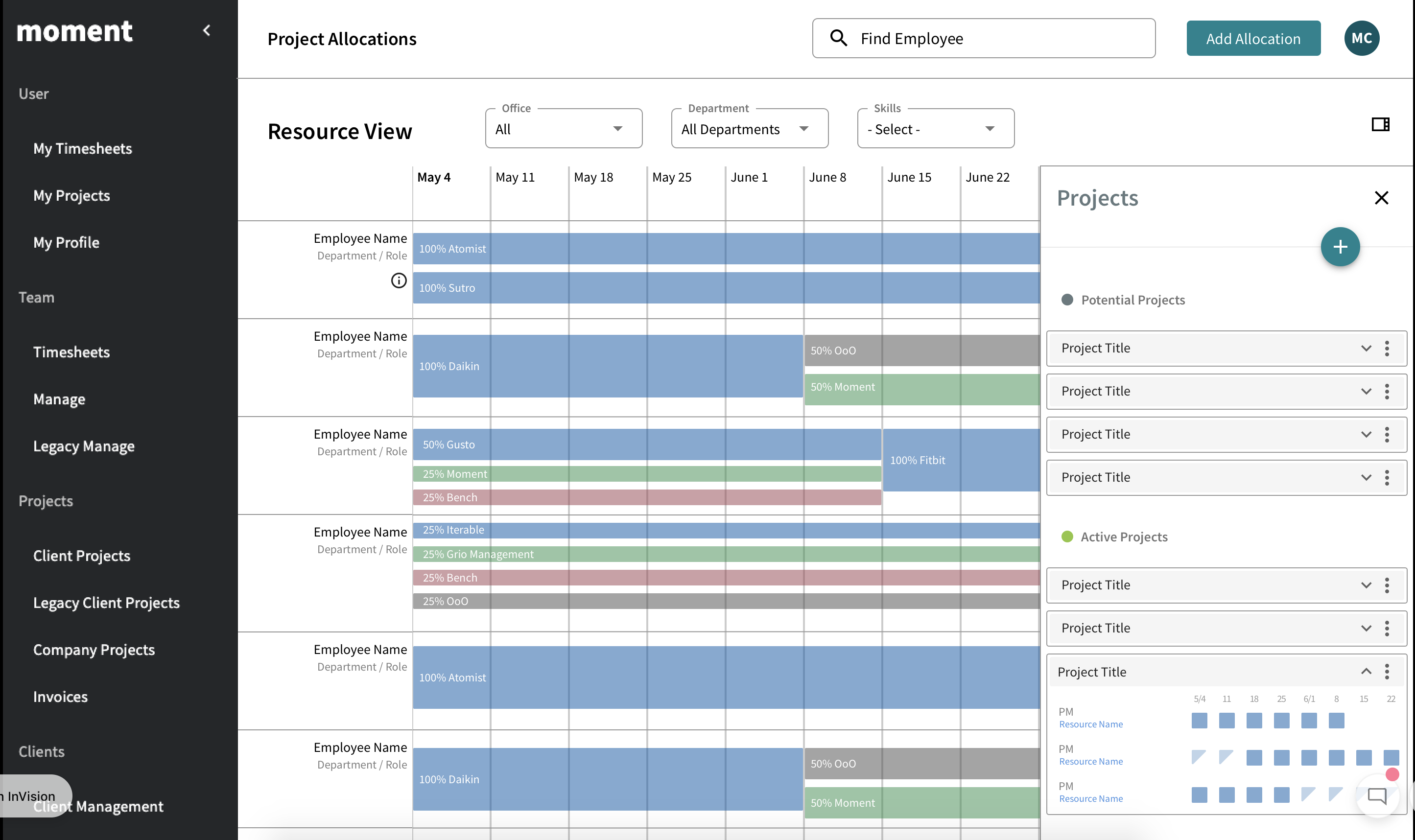
As a company that provides an array of different services for clients, one of the things that we’ve always had to do is manage which employees are assigned to which projects. This includes making sure that their skill sets line up with the project requirements, knowing when team members will be available to move to a new project, and making sure that no one is either over or under utilized. This process is called “resource allocation.”
Grio uses an internal tool called “Moment” to track our employee’s time on projects. In this post, I’ll discuss how we are adding resource allocation management to Moment to maximize project efficiency and success.

Why Use a Resource Allocation Tool?
Resource allocation is the assignment of resources (employees) to various tasks (potential and active projects). Successful implementation of a resource allocation tool can provide numerous benefits, including:
Improving Visibility of Resources Across the Company
With multiple office locations and new work-from-home practices, it’s important for our managers to have easy access to the skill sets, workload, and availability of employees company-wide.
Avoiding Under and Over Utilization of Resources
Successful resource allocation ensures that we don’t have one employee that is trying to work full time on multiple projects while other employees are sitting on the bench.
Planning More Efficiently for the Future
Given the nature of our work, project scopes can change, employees can be moved from one project to another, and employee numbers can fluctuate. Resource allocation allows us to plan for the future to ensure projects are kept on track.
Common Challenges of Resource Allocation
Some of the common challenges about resource allocation include:
Resource Availability
Resource availability is constantly changing, with employees on sick leave, vacation, or assigned to other projects. Therefore, managers must diligently monitor everyone’s time so that they can spot issues with resource availability before they occur.
Resource Skill Sets
Our employees are not interchangeable – everyone has different skills that may be more or less desirable on projects. We may have 5 great developers on the bench but that doesn’t mean one of them can be placed on a project that needs a designer. Also, like resource availability, resource skill sets are constantly changing – someone who didn’t know a development language or framework a year ago could be skilled with it today. Skill sets must be constantly updated as designers and developers learn new skills.
Project Dependencies/Uncertainties
There are always going to be things that we cannot predict. Challenges, such as client staff preferences, scope creep on projects, and unexpected absences, can easily throw a wrench in carefully planned resource allocation.
Given these challenges, Grio knows that it is important to have an efficient system for tracking and managing resource allocations to help minimize or negate as many obstacles as possible.
Grio’s Previous Resource Allocation Tools
When we first started our company, we didn’t need any resource allocation tools. There were only 3 developers – and because of that, everyone knew what project each person was assigned to as well as what their skill sets were.
As we grew, we quickly came to a point where we could no longer track all this information in our heads. Like many companies, we then started tracking resource allocations on a spreadsheet. Our spreadsheet showed the availability of all employees within the company, and when new projects came up, project managers could review the list to see who would be available.The spreadsheet also provided information for upcoming projects to allow managers to start to decide how many resources the project would need and how long it would take.
While the former system was sufficient, it was obvious that there was room to improve the process. Some of the drawbacks of the spreadsheet system include:
No easy way to track skill sets
The spreadsheet system gives us good insight into what resources are available but it still doesn’t let us track skills easily, or allow us to cross reference employees with the skills needed for a project.
No warning when a resource is under- or over-utilized
The spreadsheet allows us to track project assignments, but it’s difficult to see when resources are spread too thin\, especially when their time is spread between multiple projects and management.
Grio’s New Resource Management System

To solve some of these issues, we decided to design a resource management system that would integrate into the time tracking system that we built ourselves, Moment. The goal of the new system is to recognize the best available resource for the project, easily assign them to that project, monitor their workload throughout the project, and re-assign as needed. The new system allows Grio to:
- Ensure that projects are adequately staffed
- Keep track of who is under-utilized at any given time
- Assist anyone who is over-utilized so that they can give each project the attention it deserves.
The new resource management system is designed to maximize the benefits of resource allocation while minimizing the obstacles that it may face. Some of the benefits of the system include:
Sorting Employees Based on Skill Set
Our new system keeps detailed records for all employees within the company. When project managers create a new project, they can select employees based on office location, department, and/or specific skills that are needed for the project. This allows Grio to ensure we are assigning the right people to each project. We’ll still need to keep this data up to date manually, but since it is housed within a system we are already using daily, this should be much more manageable.
Displaying Resource Allocation Percentages
We worked out a way to show the resources that are in a project and what their allocation percentage is. Employees can be allocated as part time or full time, which allows us to monitor how many projects they are assigned to on any given day. This also allows managers to quickly identify how much time each employee is dedicating to a project and reallocate resources as needed.
Highlighting Unforeseen Resource Requirements
When managers look at individual projects, they are able to view any unforeseen resource requirements for the project and immediately reallocate resources to cover them. Not only does this help us ensure we stay on task for projects; it also helps us continue to improve our cost estimates for future projects.
As we implement our new resource allocation system, we are excited to see the benefits highlighted in the content we create.
