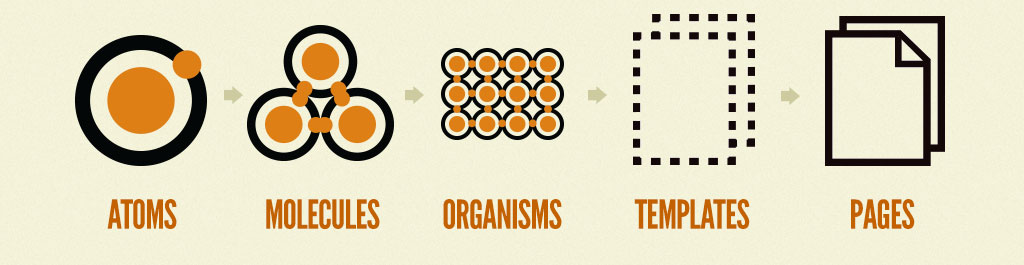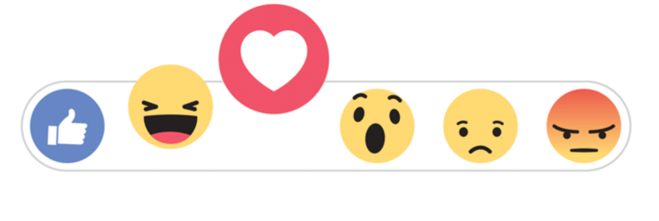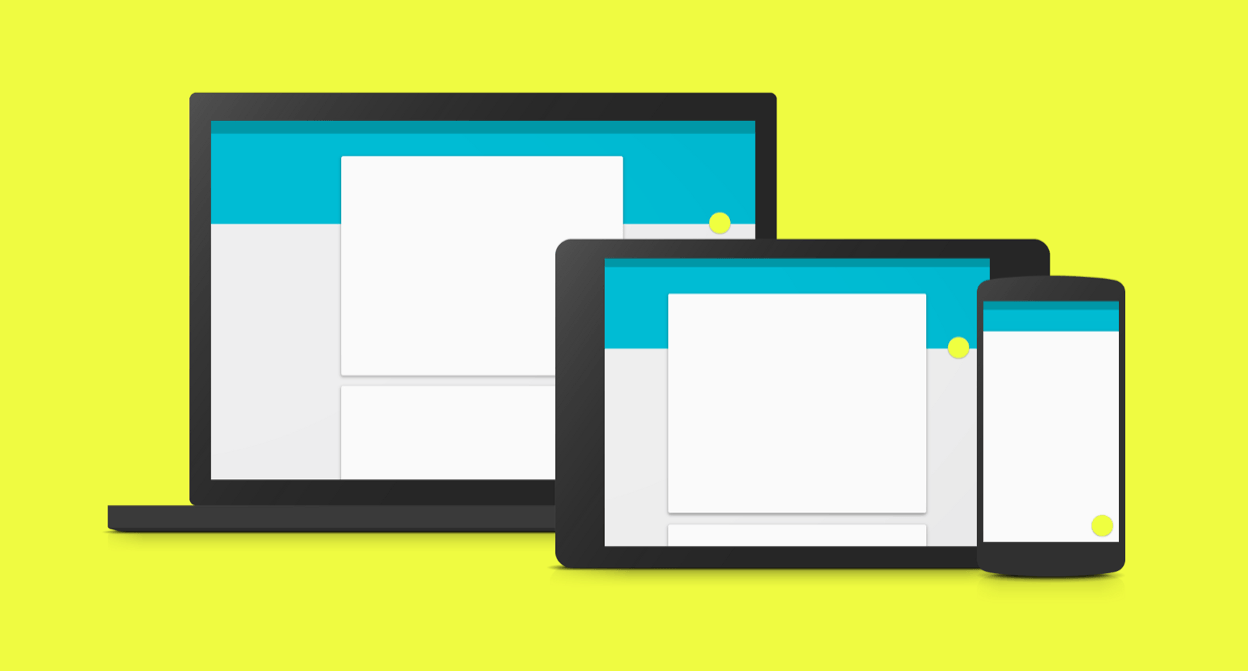Become a Figma Ninja: Introducing Figma Shortcuts

Several weeks ago, I stumbled upon a presentation entitled “Become a Figma Ninja.” While the presentation did nothing to improve my martial arts skills, it did provide incredibly beneficial keyboard shortcuts to improve your Figma efficiency. So, if you are interested in upping your Figma game, this post is for you.