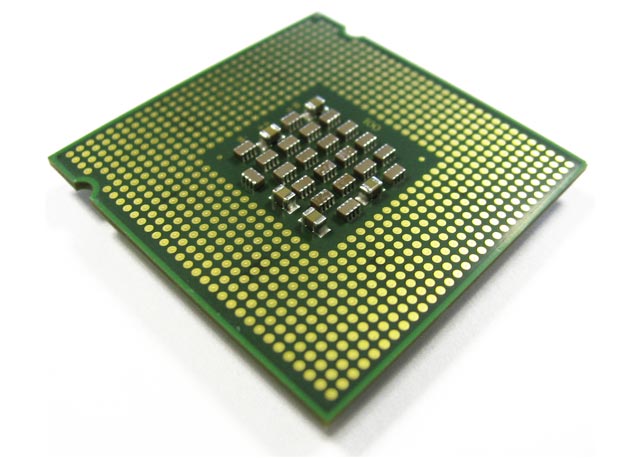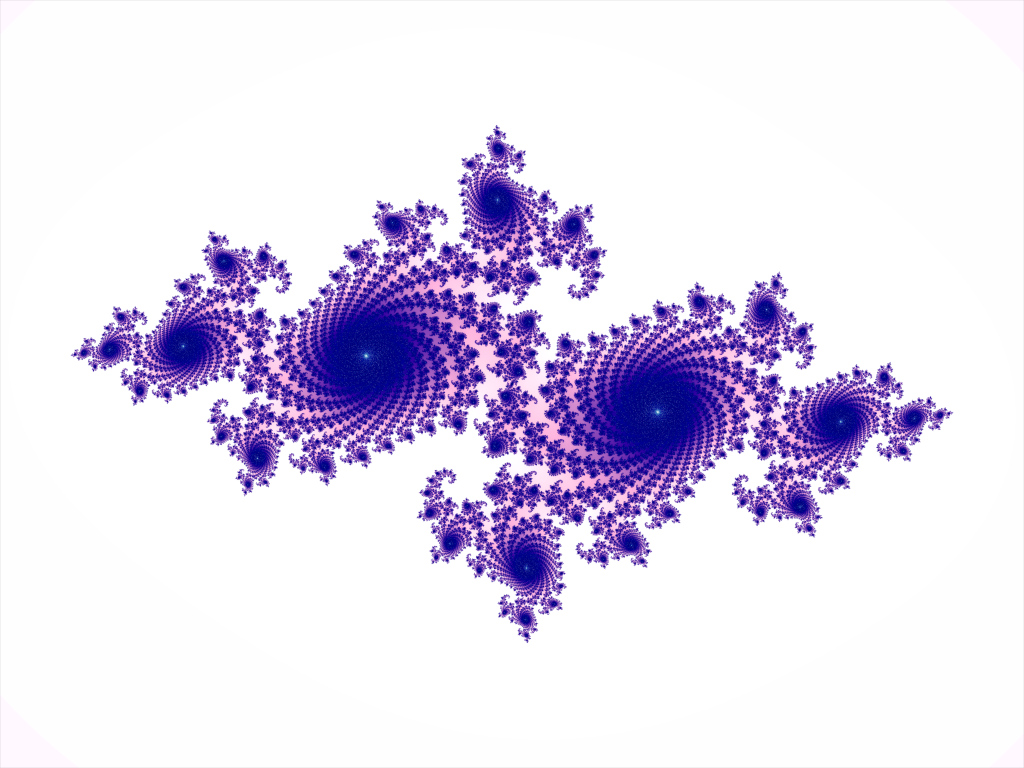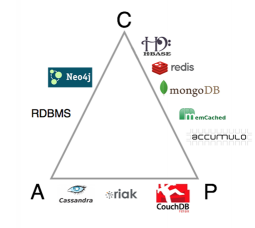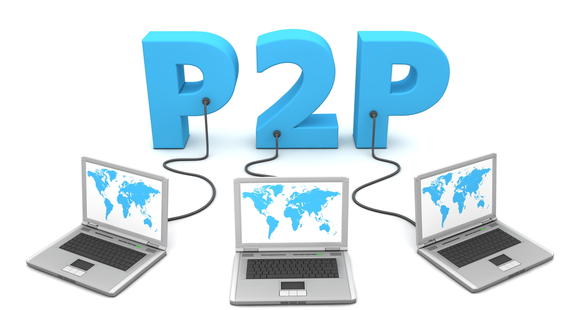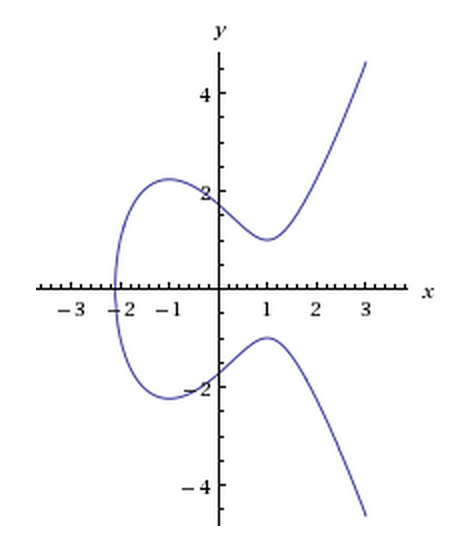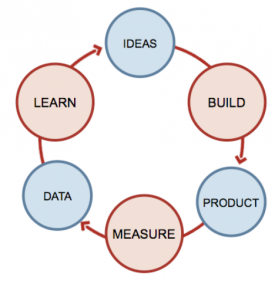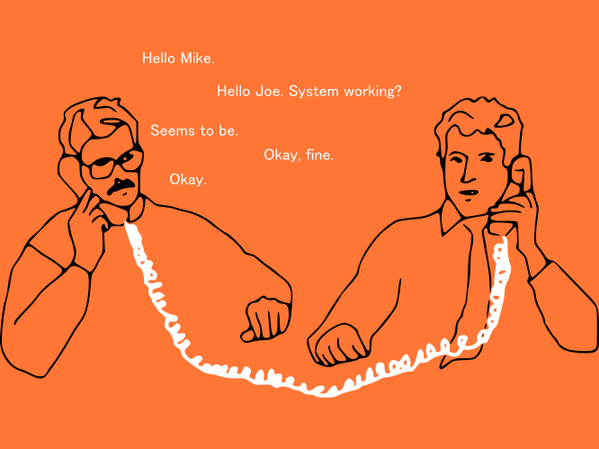Late Subscribing and Polling APIs with RxAndroid
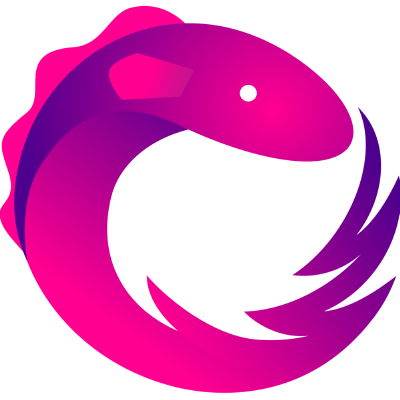
Howdy, lazy bum! Enjoying the ReactiveX magic? Want to take a look at polling?
I’ll be walking you through a solution I put together for one of our up and coming apps! It works rather well, I learned a lot, and so far no complaints…although there are no users yet either!
Feeling quite charitable, I’m going to let you in on some useful bits and pieces as we build up to polling: threading, late subscribing, replay, manual re-triggering and error handling (a must for preserving replays).