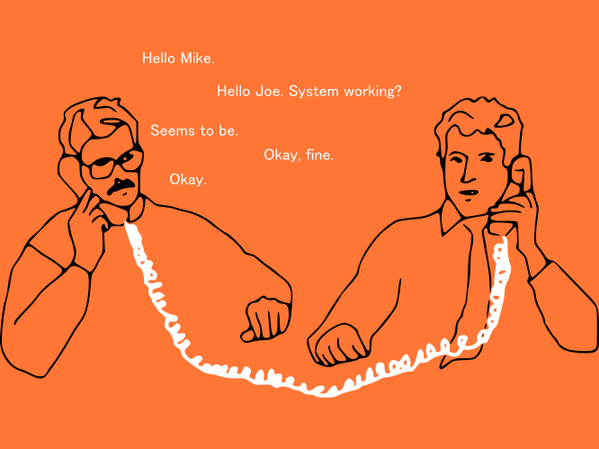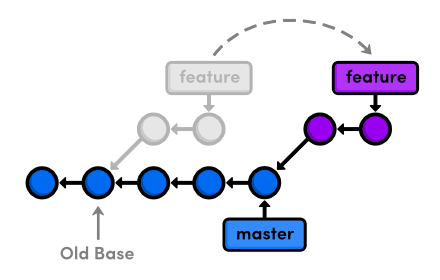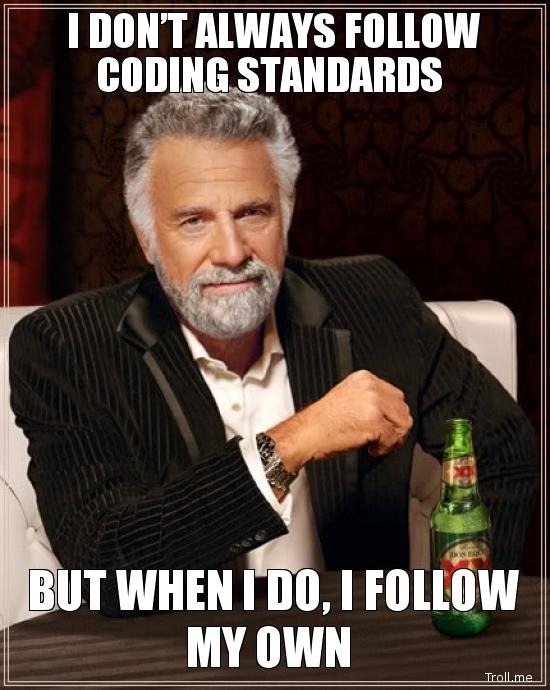Keep Your App on the Rails with BDD – Part 1

A common way to describe requirements on Agile projects is through the use of user story mapping, and, as a result, user stories. This post will not cover this process, but rather the process of taking an existing set of user stories and leveraging them within our development workflow to ensure that an application is built as accurately and efficiently as possible. To this effect, we will set up tools (Rails, RSpec, Capybara, FactoryGirl, and Guard, to be precise) for implementing our app using behavior-driven development. Structuring our app in this way gives us much better odds of producing robust, low-defect code that delivers on the requirements we set out to build.