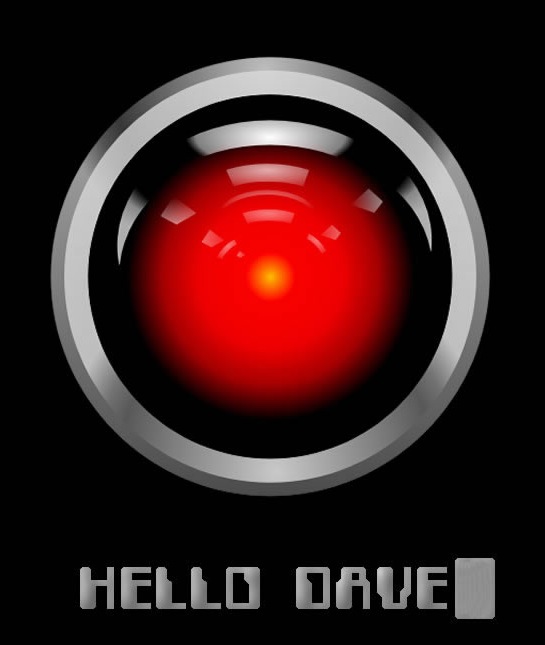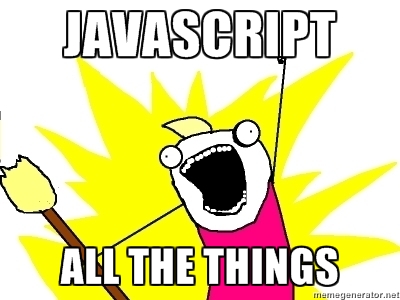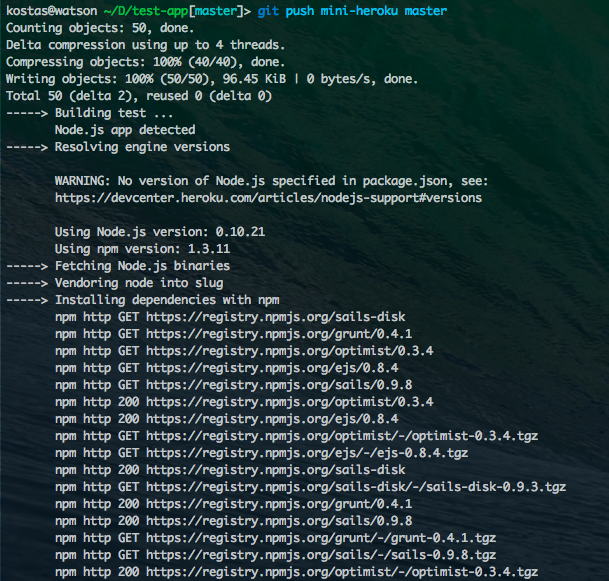Writing Awesome CLI Tools in Ruby: Part II

This is Part II of my series on writing awesome CLI (command line interface) tools using ruby (Part I). In the first part I described how to create your project layout, add an executable binary, and get started. In this next part I will cover:
- How to structure your code to be usable as both a tool and a library
- Building your CLI frontend to your library.